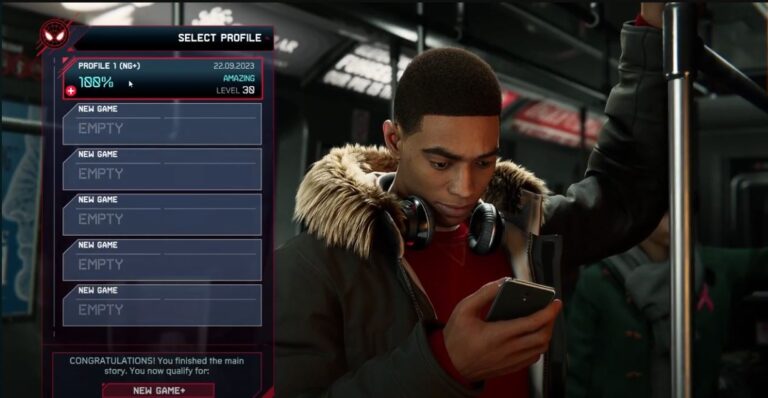As avid gamers, we often encounter the “This Suit Is Not Compatible With Miles Morales” error when modding the popular game “Marvel’s Spider-Man: Miles Morales.” In this blog post, we’ll know the potential causes of this error and provide solutions to help you get back to swinging through the streets of New York City as Miles Morales in no time.
What Is “This Suit Is Not Compatible With Miles Morales” Error?
Players frequently encounter the “This Suit Is Not Compatible With Miles Morales” error while modding the game “Marvel’s Spider-Man: Miles Morales.” This issue often arises when using the Suit Adding Tool to install new suit mods. The error message indicates that the modded suit being added isn’t compatible with the game’s version or the version of the Suit Adding Tool.
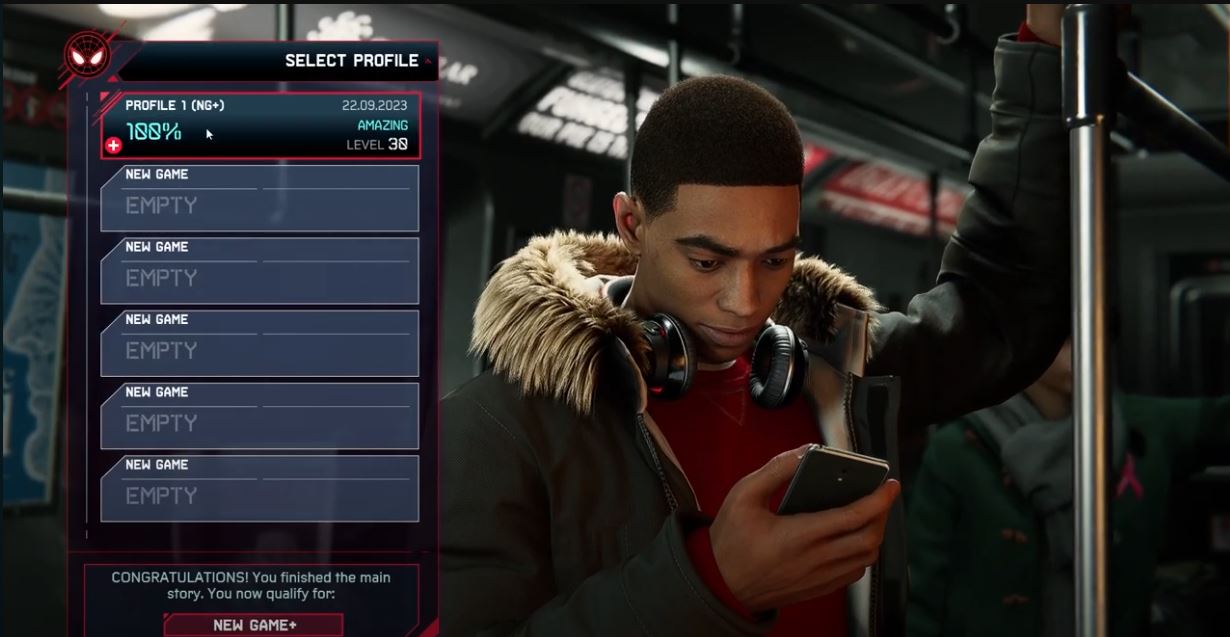
Potential Causes Of The Error
The “This Suit Is Not Compatible With Miles Morales” error can stem from various factors when attempting to mod “Marvel’s Spider-Man: Miles Morales.” One potential cause is the disparity between the version of the game and the mod itself; if the mod hasn’t been updated to align with the latest game version, it can lead to compatibility issues. Additionally, updates to the Suit Adding Tool may render older mods incompatible, highlighting the importance of ensuring both the mod and the tool are up-to-date.
Another possibility is a corrupted or incomplete mod file, which can hinder proper recognition and installation by the tool. Lastly, improper installation, such as placing the mod in the wrong directory or inadvertently altering essential game files, can trigger conflicts and result in the error message.
Fixing “This Suit Is Not Compatible With Miles Morales” Error
If you’ve encountered the “This Suit Is Not Compatible With Miles Morales” error, don’t worry. With a few troubleshooting steps, you can zip back into action.
First, ensure that both your game and the Suit Adding Tool are updated to their latest versions. Developers regularly release updates that address compatibility issues. It’s akin to getting a tune-up for your car – necessary maintenance to keep things running smoothly.
Second, if you suspect the mod file itself is corrupted, try downloading it again. This provides a clean version to work with, much like wiping a dirty window for a clear view.
Third, conflicts with other installed mods can cause issues. It’s like trying to mix oil and water; some things just don’t go together. Consider uninstalling any incompatible mods and see if that resolves the error.
Proper installation is key. Meticulously follow the mod’s provided instructions to avoid compatibility mishaps. It’s similar to following a recipe; one wrong step could spoil your dish.
Remember, modding can lead to unforeseen errors, so it’s wise to back up your game files before making any changes. It’s like having a safety net – sure, you hope not to fall, but it’s comforting to know it’s there if needed.
If problems persist, don’t hesitate to seek assistance. Community forums or the mod’s page can offer further guidance, like a friendly neighbor helping you out. With these steps in mind, happy modding and may your Spider-Man adventures be glitch-free!
Modding Tools & Compatibility
When it comes to modding “Marvel’s Spider-Man: Miles Morales”, there are two primary tools that you can use: the Spider-Man Miles Morales PC Modding Tool and the Suit Adding Tool. These tools are your key to unlocking new adventures as they allow you to add new suits to the game. However, compatibility is crucial.

Firstly, the game version and the mod need to align. If they don’t, you may encounter the dreaded “This Suit Is Not Compatible With Miles Morales” error. Picture trying to fit a square peg into a round hole – it’s just not going to happen.
Secondly, ensure you’re using the correct version of the modding tool. Using an outdated or too recent version might result in compatibility issues. Think of it as trying to use an old remote with a new TV – it just won’t sync up.
When choosing mods, ensure they’re complete and not broken. It’s like baking a cake – you need all the right ingredients for it to turn out tasty! And when installing mods, follow the instructions to the letter. Think of it like assembling a LEGO set – one wrong step and you might end up with a wonky spaceship!
Conclusion
Dealing with the “This Suit Is Not Compatible With Miles Morales” issue when modding “Marvel’s Spider-Man: Miles Morales” might be annoying, but it’s not impossible to fix. By understanding what causes the problem and trying out the solutions we’ve mentioned, you can get back to enjoying the game as Miles Morales in no time.
Just remember to update your game and tools, get a fresh mod file if needed, remove any mods that clash, and follow the instructions carefully when installing mods. And don’t forget to back up your game files just in case! If you’re still stuck, don’t hesitate to ask for help from the modding community. With a little patience and these tips, you’ll be swinging through New York City smoothly in no time.